A new threat that comes under the guise of a genuine antivirus program has become increasingly prevalent over the past year. Offering to locate and remove malware from your PC, this rogue will actually install a Trojan on your unsuspecting system. The process is usually initiated when you click a link for what you believe is valid security software or its vendor's site.
Such adverts are not only a nuisance when browsing online -- fake ads appear on reputable sites that make use of third-party advertising -- but they are designed to rip off consumers by tempting them to pay for a worthless program. Worse still, these rogue applications infect your PC with a problem they claim can only be 'fixed' by purchasing extra software.
If a fake antimalware app is installed on your PC, you will begin to receive fairly persistent warning messages that your system has been infected and be advised to visit a particular site and pay for the necessary protection. You'll be told that you have a trial version of the software installed and need to upgrade to remove all threats.
Such has been the success of these scams that several of the fake programs have become infamous. WinAntiSpyware, Antivirus 2008 (recently updated to 2009), Antispyware Pro XP and AntiVirus Lab 2009 are all suspect -- and no doubt others will soon emulate them.
With similar tactics having been previously used to perpetrate fraud such as phishing, the scammers have latched on to a very effective way to play on people's existing security fears.
Should one break through your defences, we'll show you how to remove it from your system.
1. The exact method for removing fake antivirus software will differ depending on the particular variety you've been blessed with. We've concentrated on Antivirus 2009. If it sounds familiar, you've probably endured fake warning alerts, increased pop-ups and the hijacking of your home page.
2. Such programs can be difficult to uninstall, and you may need to use a dedicated application such as ParetoLogic's XoftSpySE. In general, you will find that using antispyware software is simpler, although it can't be guaranteed to work in every instance.
3. Uninstall Antivirus 2009 using the Add/Remove Programs utility in the Control Panel, then restart your PC in Safe mode. Launch your antispyware application and allow it to scan system files and folders and remove any suspect applications. Now boot up your PC as normal.
4. If antispyware software doesn't get rid of the fake program, you'll need to remove it manually. Be sure to back up any important files first. Next, press Ctrl, Alt, Del to bring up the Task Manager. Click Image Name and select Antivirus 2009, then choose End Process to stop it running.
5. Go to Start, Run. Type regedit to start the Registry Editor, where you will delete the entries for WinAntiVirus. Browse to the Hkey_Local_Machine\Software folder from the My Computer folder and delete the series of Registry entries that are described on this PC Advisor forum thread.
6. The same thread lists a number of spyware files that will need to be manually deleted from your Windows folder, but note that you may need to stop the file processes in the Task Manager before you can delete them. As before, make sure you back up your system before you start.
Source:
http://www.pcworld.com
Update information about virus, spam, trojan, scam, malware, spyware and how to removal that all malicious program at your computer. Beside that also provide link for removal tool, update antivirus, best free antivirus software
Review Norton AntiVirus 2009 16.0
Norton AntiVirus 2009 provides fast, responsive defense against all types of malicious software including viruses, spyware, worms, and other software threats. It protects your system without slowing it down. Rapid pulse updates every 5 to 15 minutes help to ensure that you're protected from the latest threats.
Working quickly and quietly in the background, Norton AntiVirus requires little memory and system resources. The new Norton Insight relies on extensive online intelligence to target only those processes at risk, resulting in faster, shorter, fewer scans. And the new Norton Protection System employs a multilayered set of security technologies that work in concert to detect, identify, and block attacks. Version 2009 improves on product performance.
Screenshot

Download for review/trial [DOWNLOAD]
Working quickly and quietly in the background, Norton AntiVirus requires little memory and system resources. The new Norton Insight relies on extensive online intelligence to target only those processes at risk, resulting in faster, shorter, fewer scans. And the new Norton Protection System employs a multilayered set of security technologies that work in concert to detect, identify, and block attacks. Version 2009 improves on product performance.
Screenshot

Download for review/trial [DOWNLOAD]
Review Kaspersky Anti-Virus 2009 8.0.0.454
Kaspersky Anti-Virus 2009 8.0.0.454 – The backbone of your PC’s security system, offering protection from a range of IT threats. Kaspersky Anti-Virus 2009 provides the basic tools needed to protect your PC. This easy-to-use solution provides complete antivirus protection that keeps you safe while your are online.
Features :
Kaspersky Anti Virus 8.0 – is a new line of Kaspersky Labs products, which is designed for the multi-tiered protection of personal computers. This product is based on in-house protection components, which are based on variety of technologies for maximum levels of user protection regardless of technical competencies. This product utilizes several technologies, which were jointly developed by Kaspersky Labs and other companies; part of them is implemented via online-services.
Our products for home and home office are specifically designed to provide hassle-free and quality protection against viruses, worms and other malicious programs, as well as hacker attacks, spam and spyware.
During product preparation several competitor offerings were considered and analyzed - firewalls, security suites systems, which position themselves as proactive in defence and HIPS systems. Combination of in-hosue innovative developments and results from analysis gathered through the industry allowed to jump onto a new level of protection for personal users, whereby offering even more hardened and less annoying computer protection from all types of electronic threats – malicious programs of different types, hacker attacks, spam mailings, program-root kits, phishing emails, advertisement popup windows etc.
Essential Protection
* Protects from viruses, Trojans and worms
* Blocks spyware and adware
* Scans files in real time (on access) and on demand
* Scans email messages (regardless of email client)
* Scans Internet traffic (regardless of browser)
* Protects instant messengers (ICQ, MSN)
* Provides proactive protection from unknown threats
* Scans Java and Visual Basic scripts
Preventive Protection
* Scans operating system and installed applications for vulnerabilities
* Analyzes and closes Internet Explorer vulnerabilities
* Disables links to malware sites
* Detects viruses based on the packers used to compress code
* Global threat monitoring (Kaspersky Security Network)
Advanced Protection & Recovery
* The program can be installed on infected computers
* Self-protection from being disabled or stopped
* Restores correct system settings after removing malicious software
* Tools for creating a rescue disk
Data & Identity Theft Protection
* Disables links to fake (phishing) websites
* Blocks all types of keyloggers
Usability
* Automatic configuration during installation
* Wizards for common tasks
* Visual reports with charts and diagrams
* Alerts provide all the information necessary for informed user decisions
* Automatic or interactive mode
* Round-the-clock technical support
* Automatic database updates
Download for trial Here [DOWNLOAD]
Features :
Kaspersky Anti Virus 8.0 – is a new line of Kaspersky Labs products, which is designed for the multi-tiered protection of personal computers. This product is based on in-house protection components, which are based on variety of technologies for maximum levels of user protection regardless of technical competencies. This product utilizes several technologies, which were jointly developed by Kaspersky Labs and other companies; part of them is implemented via online-services.
Our products for home and home office are specifically designed to provide hassle-free and quality protection against viruses, worms and other malicious programs, as well as hacker attacks, spam and spyware.
During product preparation several competitor offerings were considered and analyzed - firewalls, security suites systems, which position themselves as proactive in defence and HIPS systems. Combination of in-hosue innovative developments and results from analysis gathered through the industry allowed to jump onto a new level of protection for personal users, whereby offering even more hardened and less annoying computer protection from all types of electronic threats – malicious programs of different types, hacker attacks, spam mailings, program-root kits, phishing emails, advertisement popup windows etc.
Essential Protection
* Protects from viruses, Trojans and worms
* Blocks spyware and adware
* Scans files in real time (on access) and on demand
* Scans email messages (regardless of email client)
* Scans Internet traffic (regardless of browser)
* Protects instant messengers (ICQ, MSN)
* Provides proactive protection from unknown threats
* Scans Java and Visual Basic scripts
Preventive Protection
* Scans operating system and installed applications for vulnerabilities
* Analyzes and closes Internet Explorer vulnerabilities
* Disables links to malware sites
* Detects viruses based on the packers used to compress code
* Global threat monitoring (Kaspersky Security Network)
Advanced Protection & Recovery
* The program can be installed on infected computers
* Self-protection from being disabled or stopped
* Restores correct system settings after removing malicious software
* Tools for creating a rescue disk
Data & Identity Theft Protection
* Disables links to fake (phishing) websites
* Blocks all types of keyloggers
Usability
* Automatic configuration during installation
* Wizards for common tasks
* Visual reports with charts and diagrams
* Alerts provide all the information necessary for informed user decisions
* Automatic or interactive mode
* Round-the-clock technical support
* Automatic database updates
Download for trial Here [DOWNLOAD]
Norton 360 v3.0 for review
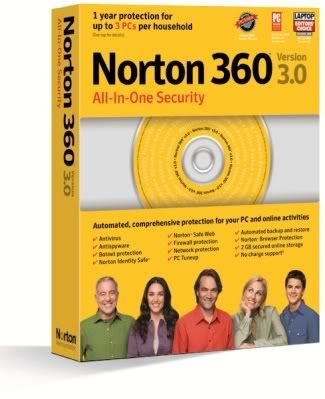
Norton 360 description
Offers a full circle of protection and eliminates the need to purchase and manage multiple products, Norton 360 will offer a full circle of protection and eliminates the need to purchase and manage multiple products.
PC security defends you against a broad range of online threats�protects your computer and makes your online experience more secure, Identity protection safeguards you against online identity theft�protects against fraud and theft, Automatic backup and restore protects your important files from loss�safeguards irreplaceable photos, movies, music, and more.
PC tuneup keeps your PC running at peak performance�helps your PC run faster and keeps it running the way it�s supposed to, Network monitoring�helps protect your home network.
Here are some key features of "Norton 360":
Enhanced performance - Provides industry-leading protection without sacrificing performance:
� Fast scan and browse speeds
� Less memory use than the average used by competing products
� PC Security with industry leading virus, spyware and firewall protection
� And much more...........
Backup and restore:
� Protects photos, music, and documents with automated backup
� Supports new backup destinations including Blu-ray Disc, HD-DVD, and iPod
� Automatically detects and backs up your critical files
� Includes 2 GB of secured online storage (with option to purchase additional storage)
Network monitoring:
� Lets you view your wireless network and each device connected to it
� Displays the security status of all the Norton products on your network
� Alerts you when you connect to an unsecured wireless network
� And much more..........
Easy protection of your PC and online activities�Norton 360 threat handling, scans, and tuneups are conducted quietly in the background:
� Automatically optimizes and maintains your PC for peak performance
� Automatically cleans up unnecessary Internet clutter and temporary files
� Helps optimize Windows performance by removing unneeded registry files
One-click support - Provides one-click access to expert support right from your Norton product:
� Fast access to expert support through email, live chat, or phone
� Protection updates: Includes protection updates and new product features as available throughout the renewable service period
� Ongoing protection: Keeps your computer protected from the latest Internet risks by automatically renewing your subscription at the regular subscription price (plus applicable tax), so you don't have to do it. For more information, click here.
� Optional antispam and parental controls: Enables you to download antispam and parental controls via the Norton Add-on Pack
� Free Technical Support: Free tech support delivers the help you need, however you need it
Download review software from Rapidshare
Norton Antivirus Trial Reset 2.9A

Dump trials the period in company Symantec products : Norton Internet Security 2009 (v16.5.0.134/5), Norton AntiVirus 2009 (v16.5.0.134), and Norton 360 v3 (v3.0.0.135/4).
Downloads From rapidshare.com
SillyDl.CEK Trojan
SillyDl.CEK malware description and removal detail
Categories:Trojan
Platforms / OS: Windows 95, Windows 98, Windows 98 SE, Windows NT, Windows ME, Windows 2000, Windows XP, Windows 2003, Windows Vista
Removing SillyDl.CEK:
An up-to-date copy of ExterminateIt should detect and prevent infection from SillyDl.CEK.
If you do not have ExterminateIt and you are worried that you may have infected computer, you could run trial version of ExterminateIt, or remove SillyDl.CEK manually.
To completely manually remove SillyDl.CEK malware from your computer, you need to delete the Windows registry keys and registry values, the files and folders associated with SillyDl.CEK.
1. Use Task Manager to terminate the SillyDl.CEK process.
2. Delete the original SillyDl.CEK file and folders.
3. Delete the system registry key parameters
4. Update your antivirus databases or buy antivirus software and perform a full scan of the computer.
We recommends that all Internet users back up any important information on their computers, enable maximum protection from network attacks and malicious code on their computers, refrain from executing suspicious programs received from untrustworthy sources.
Categories:Trojan
Platforms / OS: Windows 95, Windows 98, Windows 98 SE, Windows NT, Windows ME, Windows 2000, Windows XP, Windows 2003, Windows Vista
Removing SillyDl.CEK:
An up-to-date copy of ExterminateIt should detect and prevent infection from SillyDl.CEK.
If you do not have ExterminateIt and you are worried that you may have infected computer, you could run trial version of ExterminateIt, or remove SillyDl.CEK manually.
To completely manually remove SillyDl.CEK malware from your computer, you need to delete the Windows registry keys and registry values, the files and folders associated with SillyDl.CEK.
1. Use Task Manager to terminate the SillyDl.CEK process.
2. Delete the original SillyDl.CEK file and folders.
3. Delete the system registry key parameters
4. Update your antivirus databases or buy antivirus software and perform a full scan of the computer.
We recommends that all Internet users back up any important information on their computers, enable maximum protection from network attacks and malicious code on their computers, refrain from executing suspicious programs received from untrustworthy sources.
Bancos.GKY Trojan
Bancos.GKY malware description and removal detail
Categories:Trojan
Platforms / OS: Windows 95, Windows 98, Windows 98 SE, Windows NT, Windows ME, Windows 2000, Windows XP, Windows 2003, Windows Vista
Removing Bancos.GKY:
An up-to-date copy of ExterminateIt should detect and prevent infection from Bancos.GKY.
If you do not have ExterminateIt and you are worried that you may have infected computer, you could run trial version of ExterminateIt, or remove Bancos.GKY manually.
To completely manually remove Bancos.GKY malware from your computer, you need to delete the Windows registry keys and registry values, the files and folders associated with Bancos.GKY.
1. Use Task Manager to terminate the Bancos.GKY process.
2. Delete the original Bancos.GKY file and folders.
3. Delete the system registry key parameters
4. Update your antivirus databases or buy antivirus software and perform a full scan of the computer.
We recommends that all Internet users back up any important information on their computers, enable maximum protection from network attacks and malicious code on their computers, refrain from executing suspicious programs received from untrustworthy sources.
Categories:Trojan
Platforms / OS: Windows 95, Windows 98, Windows 98 SE, Windows NT, Windows ME, Windows 2000, Windows XP, Windows 2003, Windows Vista
Removing Bancos.GKY:
An up-to-date copy of ExterminateIt should detect and prevent infection from Bancos.GKY.
If you do not have ExterminateIt and you are worried that you may have infected computer, you could run trial version of ExterminateIt, or remove Bancos.GKY manually.
To completely manually remove Bancos.GKY malware from your computer, you need to delete the Windows registry keys and registry values, the files and folders associated with Bancos.GKY.
1. Use Task Manager to terminate the Bancos.GKY process.
2. Delete the original Bancos.GKY file and folders.
3. Delete the system registry key parameters
4. Update your antivirus databases or buy antivirus software and perform a full scan of the computer.
We recommends that all Internet users back up any important information on their computers, enable maximum protection from network attacks and malicious code on their computers, refrain from executing suspicious programs received from untrustworthy sources.
Reign Trojan
Reign malware description and removal detail
Categories:Trojan,Spyware,Backdoor,Downloader,Hacker Tool
Also known as:
[Panda]Trojan Horse,Trj/Agent.AA,Trj/Iyus.B,Trj/Iyus.F,Trj/Iyus.C,Trj/Bizex.B,Bck/Xordoor.A;
[Computer Associates]Win32.Reign.K,Win32/Reign.K!Trojan,Win32/Reign.K!HookDLL!Trojan,Win32.Reign.O,Win32/Reign.O!Trojan,Win32.Reign.N,Win32/Reign.N!Trojan,Win32.Reign.Z,Win32/Reign!DLL.102400!Trojan,Win32/Reign.Z!Worm,Win32.Reign.X,Win32/Reign.X!Trojan
Visible Symptoms:
Files in system folders:
[%SYSTEM%]\iyus.dll
[%SYSTEM%]\iyus\ampgbbje.exe
[%SYSTEM%]\iyus\foimeobm.exe
[%SYSTEM%]\iyus\hqejkanf.exe
[%SYSTEM%]\unic2_32.dll
[%SYSTEM%]\x3yy\dbkajomk.exe
[%SYSTEM%]\xor\svchost.exe
[%SYSTEM%]\iyus.dll
[%SYSTEM%]\iyus\ampgbbje.exe
[%SYSTEM%]\iyus\foimeobm.exe
[%SYSTEM%]\iyus\hqejkanf.exe
[%SYSTEM%]\unic2_32.dll
[%SYSTEM%]\x3yy\dbkajomk.exe
[%SYSTEM%]\xor\svchost.exe
In order to ensure that the Reign is launched automatically each time the system is booted, the Reign adds a link to its executable file in the system registry:
HKLM\Software\Microsoft\Windows\CurrentVersion\Run
[%SYSTEM%]\iyus\ampgbbje.exe
[%SYSTEM%]\iyus\foimeobm.exe
[%SYSTEM%]\iyus\hqejkanf.exe
[%SYSTEM%]\x3yy\dbkajomk.exe
[%SYSTEM%]\xor\svchost.exe
Platforms / OS: Windows 95, Windows 98, Windows 98 SE, Windows NT, Windows ME, Windows 2000, Windows XP, Windows 2003, Windows Vista
Detecting Reign:
Files:
[%SYSTEM%]\iyus.dll
[%SYSTEM%]\iyus\ampgbbje.exe
[%SYSTEM%]\iyus\foimeobm.exe
[%SYSTEM%]\iyus\hqejkanf.exe
[%SYSTEM%]\unic2_32.dll
[%SYSTEM%]\x3yy\dbkajomk.exe
[%SYSTEM%]\xor\svchost.exe
[%SYSTEM%]\iyus.dll
[%SYSTEM%]\iyus\ampgbbje.exe
[%SYSTEM%]\iyus\foimeobm.exe
[%SYSTEM%]\iyus\hqejkanf.exe
[%SYSTEM%]\unic2_32.dll
[%SYSTEM%]\x3yy\dbkajomk.exe
[%SYSTEM%]\xor\svchost.exe
Registry Values:
HKEY_CURRENT_USER\software\microsoft\windows\currentversion\run
HKEY_LOCAL_MACHINE\software\microsoft\windows\currentversion\run
Removing Reign:
An up-to-date copy of ExterminateIt should detect and prevent infection from Reign.
If you do not have ExterminateIt and you are worried that you may have infected computer, you could run trial version of ExterminateIt, or remove Reign manually.
To completely manually remove Reign malware from your computer, you need to delete the Windows registry keys and registry values, the files and folders associated with Reign.
1. Use Task Manager to terminate the Reign process.
2. Delete the original Reign file and folders.
3. Delete the system registry key parameters
4. Update your antivirus databases or buy antivirus software and perform a full scan of the computer.
We recommends that all Internet users back up any important information on their computers, enable maximum protection from network attacks and malicious code on their computers, refrain from executing suspicious programs received from untrustworthy sources.
Categories:Trojan,Spyware,Backdoor,Downloader,Hacker Tool
Also known as:
[Panda]Trojan Horse,Trj/Agent.AA,Trj/Iyus.B,Trj/Iyus.F,Trj/Iyus.C,Trj/Bizex.B,Bck/Xordoor.A;
[Computer Associates]Win32.Reign.K,Win32/Reign.K!Trojan,Win32/Reign.K!HookDLL!Trojan,Win32.Reign.O,Win32/Reign.O!Trojan,Win32.Reign.N,Win32/Reign.N!Trojan,Win32.Reign.Z,Win32/Reign!DLL.102400!Trojan,Win32/Reign.Z!Worm,Win32.Reign.X,Win32/Reign.X!Trojan
Visible Symptoms:
Files in system folders:
[%SYSTEM%]\iyus.dll
[%SYSTEM%]\iyus\ampgbbje.exe
[%SYSTEM%]\iyus\foimeobm.exe
[%SYSTEM%]\iyus\hqejkanf.exe
[%SYSTEM%]\unic2_32.dll
[%SYSTEM%]\x3yy\dbkajomk.exe
[%SYSTEM%]\xor\svchost.exe
[%SYSTEM%]\iyus.dll
[%SYSTEM%]\iyus\ampgbbje.exe
[%SYSTEM%]\iyus\foimeobm.exe
[%SYSTEM%]\iyus\hqejkanf.exe
[%SYSTEM%]\unic2_32.dll
[%SYSTEM%]\x3yy\dbkajomk.exe
[%SYSTEM%]\xor\svchost.exe
In order to ensure that the Reign is launched automatically each time the system is booted, the Reign adds a link to its executable file in the system registry:
HKLM\Software\Microsoft\Windows\CurrentVersion\Run
[%SYSTEM%]\iyus\ampgbbje.exe
[%SYSTEM%]\iyus\foimeobm.exe
[%SYSTEM%]\iyus\hqejkanf.exe
[%SYSTEM%]\x3yy\dbkajomk.exe
[%SYSTEM%]\xor\svchost.exe
Platforms / OS: Windows 95, Windows 98, Windows 98 SE, Windows NT, Windows ME, Windows 2000, Windows XP, Windows 2003, Windows Vista
Detecting Reign:
Files:
[%SYSTEM%]\iyus.dll
[%SYSTEM%]\iyus\ampgbbje.exe
[%SYSTEM%]\iyus\foimeobm.exe
[%SYSTEM%]\iyus\hqejkanf.exe
[%SYSTEM%]\unic2_32.dll
[%SYSTEM%]\x3yy\dbkajomk.exe
[%SYSTEM%]\xor\svchost.exe
[%SYSTEM%]\iyus.dll
[%SYSTEM%]\iyus\ampgbbje.exe
[%SYSTEM%]\iyus\foimeobm.exe
[%SYSTEM%]\iyus\hqejkanf.exe
[%SYSTEM%]\unic2_32.dll
[%SYSTEM%]\x3yy\dbkajomk.exe
[%SYSTEM%]\xor\svchost.exe
Registry Values:
HKEY_CURRENT_USER\software\microsoft\windows\currentversion\run
HKEY_LOCAL_MACHINE\software\microsoft\windows\currentversion\run
Removing Reign:
An up-to-date copy of ExterminateIt should detect and prevent infection from Reign.
If you do not have ExterminateIt and you are worried that you may have infected computer, you could run trial version of ExterminateIt, or remove Reign manually.
To completely manually remove Reign malware from your computer, you need to delete the Windows registry keys and registry values, the files and folders associated with Reign.
1. Use Task Manager to terminate the Reign process.
2. Delete the original Reign file and folders.
3. Delete the system registry key parameters
4. Update your antivirus databases or buy antivirus software and perform a full scan of the computer.
We recommends that all Internet users back up any important information on their computers, enable maximum protection from network attacks and malicious code on their computers, refrain from executing suspicious programs received from untrustworthy sources.
Detecting Windows.adtools
Detecting Windows.adtools:
Folders:
[%PROGRAM_FILES%]windows adtools
Registry Keys:
HKEY_LOCAL_MACHINEsoftwarewindows adtools
HKEY_LOCAL_MACHINEsoftwaremicrosoftwindowscurrentversionuninstallwindows adtools
Registry Values:
HKEY_LOCAL_MACHINESOFTWAREMicrosoftWindowsCurrentVersionRun
HKEY_LOCAL_MACHINEsoftwaremicrosoftwindowscurrentversionrun
Removing Windows.adtools:
An up-to-date copy of ExterminateIt should detect and prevent infection from Windows.adtools.
If you do not have ExterminateIt and you are worried that you may have infected computer, you could run trial version of ExterminateIt, or remove Windows.adtools manually.
To completely manually remove Windows.adtools malware from your computer, you need to delete the Windows registry keys and registry values, the files and folders associated with Windows.adtools.
1. Use Task Manager to terminate the Windows.adtools process.
2. Delete the original Windows.adtools file and folders.
3. Delete the system registry key parameters
4. Update your antivirus databases or buy antivirus software and perform a full scan of the computer.
We recommends that all Internet users
back up any important information on their computers,
enable maximum protection from network attacks and malicious code on their computers,
refrain from executing suspicious programs received from untrustworthy sources.
Source: howto-remove-virus.blogspot.com
Folders:
[%PROGRAM_FILES%]windows adtools
Registry Keys:
HKEY_LOCAL_MACHINEsoftwarewindows adtools
HKEY_LOCAL_MACHINEsoftwaremicrosoftwindowscurrentversionuninstallwindows adtools
Registry Values:
HKEY_LOCAL_MACHINESOFTWAREMicrosoftWindowsCurrentVersionRun
HKEY_LOCAL_MACHINEsoftwaremicrosoftwindowscurrentversionrun
Removing Windows.adtools:
An up-to-date copy of ExterminateIt should detect and prevent infection from Windows.adtools.
If you do not have ExterminateIt and you are worried that you may have infected computer, you could run trial version of ExterminateIt, or remove Windows.adtools manually.
To completely manually remove Windows.adtools malware from your computer, you need to delete the Windows registry keys and registry values, the files and folders associated with Windows.adtools.
1. Use Task Manager to terminate the Windows.adtools process.
2. Delete the original Windows.adtools file and folders.
3. Delete the system registry key parameters
4. Update your antivirus databases or buy antivirus software and perform a full scan of the computer.
We recommends that all Internet users
back up any important information on their computers,
enable maximum protection from network attacks and malicious code on their computers,
refrain from executing suspicious programs received from untrustworthy sources.
Source: howto-remove-virus.blogspot.com
Norton Internet Security 2008 (15.0.0.60) Final
Norton Internet Security 2008 (15.0.0.60) Final
Norton Internet Security 2006 provides essential protection from viruses, hackers, and privacy threats. Included are full versions of Norton AntiVirus and Norton Personal Firewall, which efficiently defend your PC from the most common Internet dangers. You also get Norton AntiSpam to block unwanted email, Norton Parental Control to protect your children online and Norton Privacy Control to prevent confidential information to be sent out.
Key Technologies
* Antispyware
* Antivirus
* Two-Way Firewall
* Advanced Phishing Protection
* Intrusion Prevention
* Rootkit Detection
Features
* Improved performance delivers faster starts and scans. NEW
* One click access to expert support. NEW
* Network security monitoring helps protect your wireless network. NEW
* Norton Identity Safe delivers enhanced i dentity theft protection. NEW
* Works quietly in the background. NEW
* Protection for up to 3 PCs per household
* Blocks identity theft by phishing Web sites
* Protects against hackers
* Detects and eliminates spyware
* Removes viruses and Internet worms automatically
* Protects email and instant messaging from viruses
* Prevents virus-infected emails from spreading
* Rootkit detection searches underneath the operating system using patented technology
* Includes protection updates and new product features as available throughout the renewable service period *
* On-going Protection option automatically renews your subscription **
* Need antispam or parental controls?
Download
http://rapidshare.com/files/52012322/NIS081500.exe
http://www.megaupload.com/?d=N616NGRZ
http://depositfiles.com/files/1620622
http://www.filefactory.com/file/5aa7a5/
Norton Internet Security 2006 provides essential protection from viruses, hackers, and privacy threats. Included are full versions of Norton AntiVirus and Norton Personal Firewall, which efficiently defend your PC from the most common Internet dangers. You also get Norton AntiSpam to block unwanted email, Norton Parental Control to protect your children online and Norton Privacy Control to prevent confidential information to be sent out.
Key Technologies
* Antispyware
* Antivirus
* Two-Way Firewall
* Advanced Phishing Protection
* Intrusion Prevention
* Rootkit Detection
Features
* Improved performance delivers faster starts and scans. NEW
* One click access to expert support. NEW
* Network security monitoring helps protect your wireless network. NEW
* Norton Identity Safe delivers enhanced i dentity theft protection. NEW
* Works quietly in the background. NEW
* Protection for up to 3 PCs per household
* Blocks identity theft by phishing Web sites
* Protects against hackers
* Detects and eliminates spyware
* Removes viruses and Internet worms automatically
* Protects email and instant messaging from viruses
* Prevents virus-infected emails from spreading
* Rootkit detection searches underneath the operating system using patented technology
* Includes protection updates and new product features as available throughout the renewable service period *
* On-going Protection option automatically renews your subscription **
* Need antispam or parental controls?
Download
http://rapidshare.com/files/52012322/NIS081500.exe
http://www.megaupload.com/?d=N616NGRZ
http://depositfiles.com/files/1620622
http://www.filefactory.com/file/5aa7a5/
Norton Antivirus For Mac
Norton AntiVirus 11[MAC]
Norton AntiVirus 11 for Mac® is the world's most trusted antivirus solution for Mac systems.* It removes viruses automatically, cleans infected Internet and email downloads, and protects against advanced online threats and attacks that target software vulnerabilities. It¿s also compatible with Mac OS® X v10.5 and takes full advantage of the new operating system's advanced features to help you protect your Mac even better. Powerful, built-in vulnerability protection helps prevent identity thieves from exploiting newly discovered application and operating system weaknesses. And the enhanced Norton AntiVirus dashboard widget lets you quickly check your system's virus protection status and get the latest information about current virus threats directly from the experts at Symantec Security Response.
Norton AntiVirus for Mac now features silent, automatic virus definition updates; fully integrated schedule management settings; faster and more extensive file-scanning capabilities; improved Auto-Protect functionality; and a new user interface that makes routine tasks more accessible than ever before. And as always, LiveUpdate makes it easy to keep your virus and vulnerability protection updates current against new threats.
The #1 selling antivirus solution for the Mac
Features:
* Automatically detects and removes viruses—Offers automatic protection against the latest threats with set-and-forget convenience
* Scans and cleans downloaded files and email attachments—Delivers continuous, up-to-date protection via fast updates
* Protects against attacks that target software vulnerabilities—Provides advanced protection against software and Internet vulnerabilities
* Works with new Mac OS® X v10.5—Runs natively on Intel® and PowerPC® based Mac® systems
* Includes an all-new Norton AntiVirus dashboard widget
* Delivers industry-leading protection in the background, so you can work and play without any noticeable impact on performance
download:
http://rapidshare.com/files/86004106/NAV_V11_MAC.rar
Norton AntiVirus 11 for Mac® is the world's most trusted antivirus solution for Mac systems.* It removes viruses automatically, cleans infected Internet and email downloads, and protects against advanced online threats and attacks that target software vulnerabilities. It¿s also compatible with Mac OS® X v10.5 and takes full advantage of the new operating system's advanced features to help you protect your Mac even better. Powerful, built-in vulnerability protection helps prevent identity thieves from exploiting newly discovered application and operating system weaknesses. And the enhanced Norton AntiVirus dashboard widget lets you quickly check your system's virus protection status and get the latest information about current virus threats directly from the experts at Symantec Security Response.
Norton AntiVirus for Mac now features silent, automatic virus definition updates; fully integrated schedule management settings; faster and more extensive file-scanning capabilities; improved Auto-Protect functionality; and a new user interface that makes routine tasks more accessible than ever before. And as always, LiveUpdate makes it easy to keep your virus and vulnerability protection updates current against new threats.
The #1 selling antivirus solution for the Mac
Features:
* Automatically detects and removes viruses—Offers automatic protection against the latest threats with set-and-forget convenience
* Scans and cleans downloaded files and email attachments—Delivers continuous, up-to-date protection via fast updates
* Protects against attacks that target software vulnerabilities—Provides advanced protection against software and Internet vulnerabilities
* Works with new Mac OS® X v10.5—Runs natively on Intel® and PowerPC® based Mac® systems
* Includes an all-new Norton AntiVirus dashboard widget
* Delivers industry-leading protection in the background, so you can work and play without any noticeable impact on performance
download:
http://rapidshare.com/files/86004106/NAV_V11_MAC.rar
Norton Antivirus 2008
Norton AntiVirus 2008 (With crack+serial)
Features
* Improved performance delivers faster scans NEW
* One click access to expert support NEW
* Works quietly in the background. NEW
* Network mapping provides a view of your home network. NEW
* Detects and removes spyware and viruses
* Blocks spyware and worms automatically
* Antivirus protection for email and instant messaging
* Prevents virus-infected emails from spreading
* Rootkit detection finds and removes hidden threats
* Includes protection updates and new product features as available throughout the renewable service period
Download:
http://rapidshare.com/files/128428740/NAV081550.exe
crack:
http://rapidshare.com/files/128445050/Norton2008_keygen.zip
Features
* Improved performance delivers faster scans NEW
* One click access to expert support NEW
* Works quietly in the background. NEW
* Network mapping provides a view of your home network. NEW
* Detects and removes spyware and viruses
* Blocks spyware and worms automatically
* Antivirus protection for email and instant messaging
* Prevents virus-infected emails from spreading
* Rootkit detection finds and removes hidden threats
* Includes protection updates and new product features as available throughout the renewable service period
Download:
http://rapidshare.com/files/128428740/NAV081550.exe
crack:
http://rapidshare.com/files/128445050/Norton2008_keygen.zip
Antivirus review 2009
Website for antivirus reviews 2009
http://anti-virus-software-review.toptenreviews.com/
http://pcworld.com http://pcmag.com
For an unbiased test report of anti-virus detection capabilities,
go here: http://av-comparatives.org/
http://anti-virus-software-review.toptenreviews.com/
http://pcworld.com http://pcmag.com
For an unbiased test report of anti-virus detection capabilities,
go here: http://av-comparatives.org/
The Best Free Antivirus
When taking into account only free antivirus, what is the best?
-The best i've used so far is Google Pack. I've tried many types of antivirus, but Googles is the best by far. It also has spyware tools, Best of all, it never expires. http://safe-google.com/pack
-AVG Free addition from GriSoft is the best that I have seen. You can also download limited trial versions of programs such as Trend-Micro. Hope this answered your question :)
Source: http://1firstinfo-antivirus.blogspot.com
-The best i've used so far is Google Pack. I've tried many types of antivirus, but Googles is the best by far. It also has spyware tools, Best of all, it never expires. http://safe-google.com/pack
-AVG Free addition from GriSoft is the best that I have seen. You can also download limited trial versions of programs such as Trend-Micro. Hope this answered your question :)
Source: http://1firstinfo-antivirus.blogspot.com
Which antivirus software is the best for Mac?
Which antivirus software is the best for Mac?
The problem with anti-virus software is that it slows down your computer. There are 115,000 Windows viruses, there is one malware for MacosX which requires you to go to a porn site to get it. I get an occasional virus for Windows sent to me via email, I just trash it. Let the Windows users have their anti-virus software. If you still want one, then get the Intego version. The package includes Mac and Windows versions so you can protect the Windows side of your Mac if you are also running Windows on it.
Source: http://1firstinfo-antivirus.blogspot.com
The problem with anti-virus software is that it slows down your computer. There are 115,000 Windows viruses, there is one malware for MacosX which requires you to go to a porn site to get it. I get an occasional virus for Windows sent to me via email, I just trash it. Let the Windows users have their anti-virus software. If you still want one, then get the Intego version. The package includes Mac and Windows versions so you can protect the Windows side of your Mac if you are also running Windows on it.
Source: http://1firstinfo-antivirus.blogspot.com
Subscribe to:
Posts (Atom)